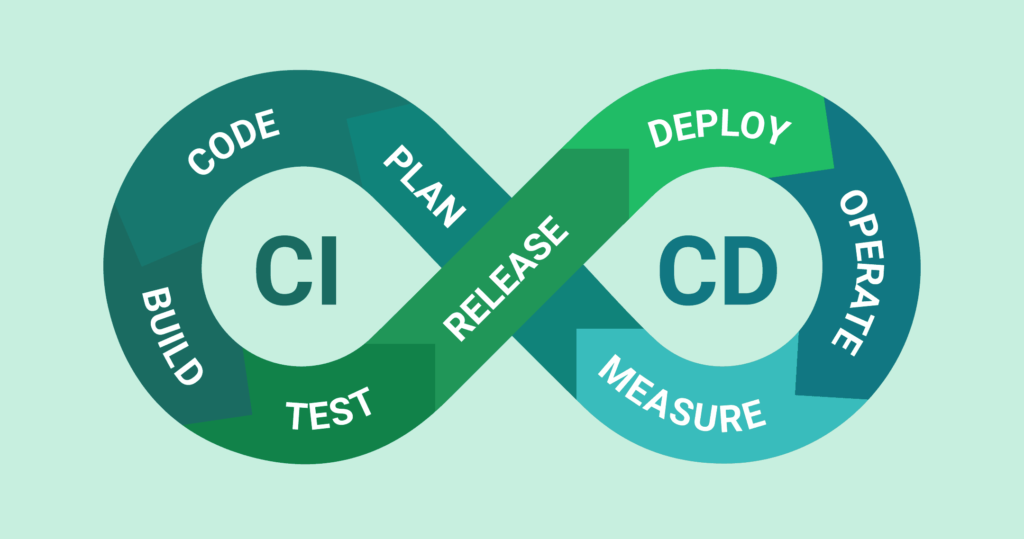CI/CD, standing for Continuous Integration and Continuous Delivery (or Continuous Deployment), represents a cornerstone practice in modern software development, particularly within Agile frameworks. This methodology is designed to foster a more efficient, reliable, and rapid delivery pipeline for software applications.
Understanding CI/CD
Continuous Integration (CI) is the practice of automating the integration of code changes from multiple contributors into a single software project. It involves automatically testing each change before integrating it into the main branch of a repository. The goal of CI is to identify and fix integration errors quickly, improve software quality, and reduce the time it takes to validate and release new software updates.
Continuous Delivery (CD) extends CI by automatically deploying all code changes to a testing or staging environment after the build stage. This ensures that the code is deployable at any moment and helps developers to identify and address bugs more quickly by closely simulating the production environment.
Continuous Deployment, another aspect of CD, goes a step further by automatically deploying every change that passes through the pipeline to production, making it available to end-users without manual intervention. This approach aims to minimize the time between writing a line of code and making that code available to users in a production environment.
The CI/CD Pipeline: Overview
The CI/CD pipeline is a series of steps that software must go through to be delivered to a user or system. A typical pipeline includes stages such as:
- Source: Developers commit changes to the source code.
- Build: The application is compiled into executable packages.
- Test: Automated tests are run to validate the integrity and functionality of the code.
- Deploy: The application is deployed to a testing or production environment.
- Monitor: The application and infrastructure are monitored to ensure performance and health.
The CI/CD pipeline represents a foundational concept in modern software development, designed to streamline and automate the process of delivering code changes more efficiently and reliably. This pipeline is composed of several critical stages, each serving a distinct purpose in the lifecycle of software development, ensuring that every change made to the codebase is automatically built, tested, and prepared for deployment in a systematic and error-free manner.
Following the Source stage is the Build phase, where the application is compiled into executable packages. This step is vital for transforming code written in high-level programming languages into a form that can be executed on a computer or server, ensuring that the application can run as intended.
The Test stage plays a critical role in maintaining the quality and reliability of the software. Automated tests are run to validate the integrity and functionality of the code. This includes unit tests, integration tests, and sometimes, end-to-end tests, depending on the complexity of the application. The testing phase helps identify and rectify bugs or issues early in the development cycle, reducing the risk of deploying faulty software.
Once the application passes through the testing phase successfully, it moves to the Deploy stage. In this phase, the application is deployed to a testing or production environment. Deployment strategies can vary, from simple direct deployments to more complex blue-green or canary deployment techniques, each designed to minimize downtime and risk to the production environment.
Finally, the Monitor stage ensures the ongoing performance and health of the application and its underlying infrastructure. Monitoring tools and practices are employed to detect and alert on issues in real-time, allowing for rapid response to any problems that may arise post-deployment.
Together, these stages form a continuous loop, enabling teams to iterate rapidly on product development, ensuring that software can be delivered to users or systems in a timely, secure, and reliable manner. The CI/CD pipeline embodies the principles of agile development, focusing on automation, continuous feedback, and incremental improvements to software products.
Advantages of CI/CD
- Faster Release Rate: Automating the build, test, and deployment processes reduces the software’s time to market.
- Improved Product Quality: Continuous testing helps catch and fix bugs early, improving the overall quality of the product.
- Better Resource Management: Automation allows development teams to focus on more critical tasks by reducing manual, repetitive work.
- Increased Efficiency: Frequent, incremental updates make it easier to manage changes and reduces the risk of deployment failures.
- Enhanced Developer Satisfaction: Automation and streamlined processes lead to higher satisfaction and productivity among development teams.
Common Tools in CI/CD
Site: https://www.jenkins.io/
Jenkins is one of the most popular open-source automation servers that provides hundreds of plugins to support building, deploying, and automating any project. Originating from the Hudson project, Jenkins has grown to become a staple tool in the CI/CD landscape, allowing developers to automate the stages of their software development process. Jenkins supports various SCM tools including Git, SVN, and Mercurial, and integrates seamlessly with virtually any technology to automate the build, test, and deployment phases. Its flexibility and scalability make it suitable for projects of any size.
- Pros:
- Extensive plugin ecosystem.
- Highly customizable for different workflows.
- Strong community support.
- Cons:
- Setup and configuration can be complex.
- The interface is not as user-friendly as newer CI/CD tools.

Site: https://www.travis-ci.com/
Travis CI is a cloud-based continuous integration service that integrates with GitHub repositories to automatically detect and build projects. It supports multiple languages and platforms, offering a straightforward setup for projects hosted on GitHub. Travis CI emphasizes simplicity and efficiency, enabling developers to quickly get up and running with automated testing and deployment. The configuration is managed through a .travis.yml file in the root of the repository, making it easy to customize builds.
- Pros:
- Simple to integrate with GitHub.
- Configuration as code in
.travis.yml.
- Cons:
- Limited customization options compared to Jenkins.
- The free tier may not be sufficient for larger teams or projects.

Site: https://circleci.com/
CircleCI is a powerful CI/CD tool that automates the software development process from code to deployment. It offers cloud-based or on-premise deployment options and supports Docker along with macOS, Linux, and Windows environments. CircleCI stands out for its speed and reliability, providing caching options and parallel execution to minimize build times. The configuration is stored in a circle.yml file, allowing for fine-grained control over the build and deployment process.
- Pros:
- Fast builds with caching and parallelism.
- Extensive Docker support.
- Cons:
- Can become expensive for high usage.
- Initial setup might require adjustment to optimize build times.
Site: https://gitlab.com/
GitLab CI/CD is an integrated part of the GitLab ecosystem, offering a single application for the entire DevOps lifecycle. This integration simplifies the process of software development, testing, and deployment. GitLab CI/CD uses .gitlab-ci.yml for configuration, enabling complex workflows with ease. Its features include auto-scaling, code quality analysis, and security scanning, making it a comprehensive solution for modern DevOps teams.
- Pros:
- Seamless integration within GitLab.
- Comprehensive DevOps solution in one tool.
- Cons:
- Learning curve for new users to fully utilize its capabilities.
- Performance issues in larger, more complex projects.

Bitbucket Pipelines is Atlassian’s CI/CD solution integrated directly into the Bitbucket cloud, replacing the need for external services. It automates the process from code to deployment, leveraging Docker containers to run builds and tests. The configuration is done through bitbucket-pipelines.yml, allowing for a straightforward setup process. Bitbucket Pipelines emphasizes simplicity and integration with Atlassian’s suite of tools, providing a streamlined workflow for teams already using Bitbucket.
- Pros:
- Direct integration with Bitbucket repositories.
- Simplified configuration and setup process.
- Cons:
- Limited by Bitbucket’s ecosystem.
- May lack some advanced features of standalone CI/CD tools.
Conclusion
CI/CD is more than just a set of practices or tools; it’s a philosophy that, when correctly implemented, can significantly enhance the speed, quality, and efficiency of software development projects. By automating integration, testing, and deployment processes, CI/CD enables organizations to deliver better software faster and more reliably than ever before. As the software development landscape continues to evolve, CI/CD practices will undoubtedly play an increasingly vital role in shaping the future of software delivery.